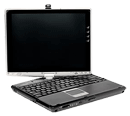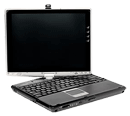
MFR’s Description: Like two computers in one, the Portégé® M200 provides full notebook functionality plus the added benefits of a Tablet PC! Add hand-written notes or diagrams to any document during a presentation or meeting.
The Portégé® M200 Series offers the powerful Intel® Pentium® M processor* (up to 2.0GHz), and NVIDIA® GeForceâ„¢ FX Go5200 graphics* w/32MB DDR memory. Its large 12.1″ SXGA+ display*, digital ink technology, and integrated full-width keyboard provide comfort in PC mode. Tablet users can easily rotate the screen for landscape or portrait orientation with adjustment to different height levels for maximum productivity.
This has been replaced by the Toshiba M400 Tablet PC
Company/Manufacturing Information
| Company: | Toshiba |
| Company Website: | Toshiba.com |
| Model Name: | Portege M200 Tablet PC |
| Product Page: | ToshibaDirect.com |
| Type: | Notebook/Tablet (Convertible) |
| Introduced: | ? |
| Cost (MSRP/Street): | $1709 base (M200-S218TD)
$1899 base (M200-S838) |
CPU/Processor & Chipset
| Processor Company: | Intel |
| Processor Model: | Pentium M 735, 745, 755 (S218TD)
Pentium M 745 (S838) |
| Processor Speed: | 1.70GHz – 2.00GHz (S218TD)
1.80GHz(S838) |
| Bus Speed: | 400MHz |
| Cache Size: | 2MB |
| Cache Type: | L2 |
| Systemboard Chipset: | Intel 855PM |
Display and Graphics
| Graphics Chipset: | nVIDIA GeForce Go 5200 |
| Screen Type: | TFT LCD Touchscreen |
| Screen Size: | 12.1″ |
| Widescreen: | Yes |
| Resolution: | 1400×1050 (SXGA+) |
| Video Memory: | 32MB |
| Video Out: | RGB |
| Touchscreen: | Yes |
Memory
| Memory Capacity: | 2GB (1GB x 2) |
| Memory Slots: | 2 |
| Memory Type: | DDR 333MHz SDRAM |
| Memory Speed: | PC2700 |
| Shared With Video: | No |
Storage
| Hard Drive Interface: | IDE (ATA-6) (User Removable) |
| Hard Drive Capacity: | 40GB 5400rpm – 80GB 5400rpm
60GB 7200rpm – 80GB 7200rpm |
| Hard Drive Physical Size: | 2.5″ |
| Optical Drive: | External |
Battery
| Battery Type: | Lithium Ion (Li-Ion) |
| Default Battery Size: | 6-cell |
| Mfr Estimated Runtime: | 4.34 hours |
Dimensions, and Weight
| Weight: | 4.4lbs to 4.6lbs |
| Height: | 1.3″ (33.2mm) – 1.5″ (29mm) |
| Width: | 11.6″ (295mm) |
| Depth: | 9.8″ (249mm) |
Networking
| Wireless: | Integrated Intel PRO/Wireless 2200BG
S218TD has optional Atheros |
| Wireless Type: | 802.11b/g (Other options available) |
| Ethernet: | Intel 10Base-T/100Base-TX |
| Modem: | 56k V.92 |
Input
| Keyboard: | 84 Key US Keyboard |
| Mouse: | Toshiba TouchPad |
|
| Tablet: | Toshiba Digitizer Tablet Pen |
I/O Ports
| USB Ports: | 2xUSB 2.0 | | Firewire (IEEE 1394): | No |
| PS/2, Serial, Parallel: | |
| Infrared: | Integrated Fast Infrared (4Mbps) |
PC Card Slots: | 1x Type II PCMCIA R2.01, CardBus PC | | Flash Memory Card: | Secure Digital (SD) |
| Bluetooth: | Optional Bluetooth 1.1 (S218TD) |
| Port Replicator: | Optional |
| Other I/O: | Port Replicator/Expansion Bus |
Audio
| Audio Chipset: | Analog Devices AD1981B |
|
| Audio I/O: | Stereo Speakers, Built-in Microphone, External Microphone jack, Headphone Jack |
|
Software
| Installed OS: | Microsoft Windows XP Tablet PC 2005 |
| Drivers: | Toshiba Technical Support Center |
| Included Software: | Microsoft® Office OneNote 2003, Microsoft® Works™, Zinio Reader, WinDVD 5 (Intervideo), Adobe Acrobat, Various Trial software (usually 30-day) |
Protection and Security
| Fingerprint Reader: | No |
| Harddrive Shock Protection: | No |
| Hardware Passwords: | User Power-On, Supervisor, Setup |
| Other: | Cable Lock Slot |
Models
| M200-S218TD | 1.70GHz – 2.0GHz Pentium M, 1x256MB Memory DIMM, Optional Bluetooth, Optional Atheros Wireless, Optional Intel Wireless, Optional Harddrives, 40GB – 80GB, 5400rpm – 7200rpm |
| M200-S838 | 1.8GHz Pentium M 745, 1x512MB Memory DIMM, 60GB Harddrive Integrated Intel Wireless |
Warranty, Misc
Articles
Tablet PC Blogs – Consolidating my life with the Toshiba M200 – December 2005 – However, not everything about my Toshiba M200 is perfect. As accurate as the Input Panel is, I sometimes spend as much time correcting handwriting and voice recognition errors as I did entering them. Also, this model does not come with an optical drive, so used a networked DVD drive to load my software. Still, at its size and with its features, it lives up to its name and role as The Consolidator of all my information, and my life—or at least the work part of it.
Reviews – Click on publication links to read full reviews
The Gadgeteer – April 2006 – Being able to draw free-hand when necessary makes using a laptop that much more practical; and not needing to use both paper and electronic notes adds just a teensy bit of sanity back into my life!
What Is New (whatisnew.com) – November 2005 – Article – Using a Toshiba Portege M200 For a Year