 Earlier this week, I posted part 1 of a review of the new 10.1″ Acer Aspire One (aka the AOD150). I was going to follow it with a closer look at the physical layout of the hardware, but several people asked me how well Microsoft’s Windows 7 runs on the 10.1″ Acer Aspire One, and so I’ve been playing around with it for the past few days.
Earlier this week, I posted part 1 of a review of the new 10.1″ Acer Aspire One (aka the AOD150). I was going to follow it with a closer look at the physical layout of the hardware, but several people asked me how well Microsoft’s Windows 7 runs on the 10.1″ Acer Aspire One, and so I’ve been playing around with it for the past few days.
For the most part, if you are familiar with running Windows 7 on the original 8.9″ Acer Aspire One, this is basically the same experience. I have installed 2GB of RAM in place of the original 1GB, which helps immensely when you have a few applications open, although even with Skype and Safari open, I was barely hitting 800MB used (out of the 2GB of memory).
Installation:
I installed the Windows 7 public beta 1, build 7000, 32-bit. I installed it using an external USB-powered DVD drive, a Samsung SE-S084B to be exact (Amazon.com and Amazon.co.uk). You can usually find this drive cheaper -$70 – $90 USD. I prefer this or other small external optical drives powered by the USB bus, as they don’t require an extra power adapter, just a powered USB port, or two USB ports close together. It was less than half an hour to install – I’ll do another install this weekend and time it and compare it, as well as a USB-key install (no optical drive).
Some quick notes:
– Battery Life: With around 88% of the battery life, I had just over 4 hours of battery life left – this is with Skype running and browsing the web in Safari. This is the higher-capacity battery that came with some 10-inch Acer Aspire Ones.
– Windows 7 / Vista / XP Compatibility: So far I have not had to install anything using the Vista compatibility mode.
– Skype worked great with both video and audio chats. CPU usage was around %50-80 with video chat and a web browser open as well. It’s acceptable.
– Apple’s Safari worked fine as well and was “snappy”. I prefer Firefox and will be setting up Littlefox, as jkOnTheRun mentioned a few days ago. CPU usage was dependent upon the web pages of course (was there a Flash banner, etc.).
Overall impressions:
Performance is good. I prefer the Windows 7 beta over Windows XP Home – it feels faster, the networking interface is much better (especially if you are accessing multiple internet/wireless connections throughout the day). I’ll need a few more days before deciding how the battery life is versus Windows XP, but I don’t see a gain or a loss at this point. I’ll be following this up with some more details sometime this weekend.
10.1-inch Acer Aspire One Review – Part 2 – Windows 7
– 10-inch Acer Aspire One – Windows 7 – Page 1 – Drivers, Updates, Networking
– 10-inch Acer Aspire One – Windows 7 – Page 2 – Synaptics Touchpad Drivers/Setup
– 10.1-inch Acer Aspire One Review – Part 1 – 10.1-inch Acer Aspire One vs 8.9-inch Acer Aspire One

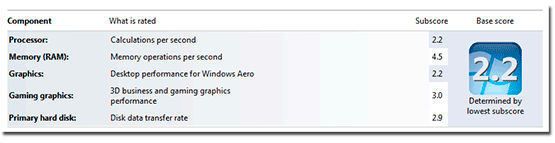
Works very well for me, but there is one problem. Sound doesn’t work after a suspend/hibernate. I have to reboot to get sound. Do you have that issue or have you found a workaround for it?